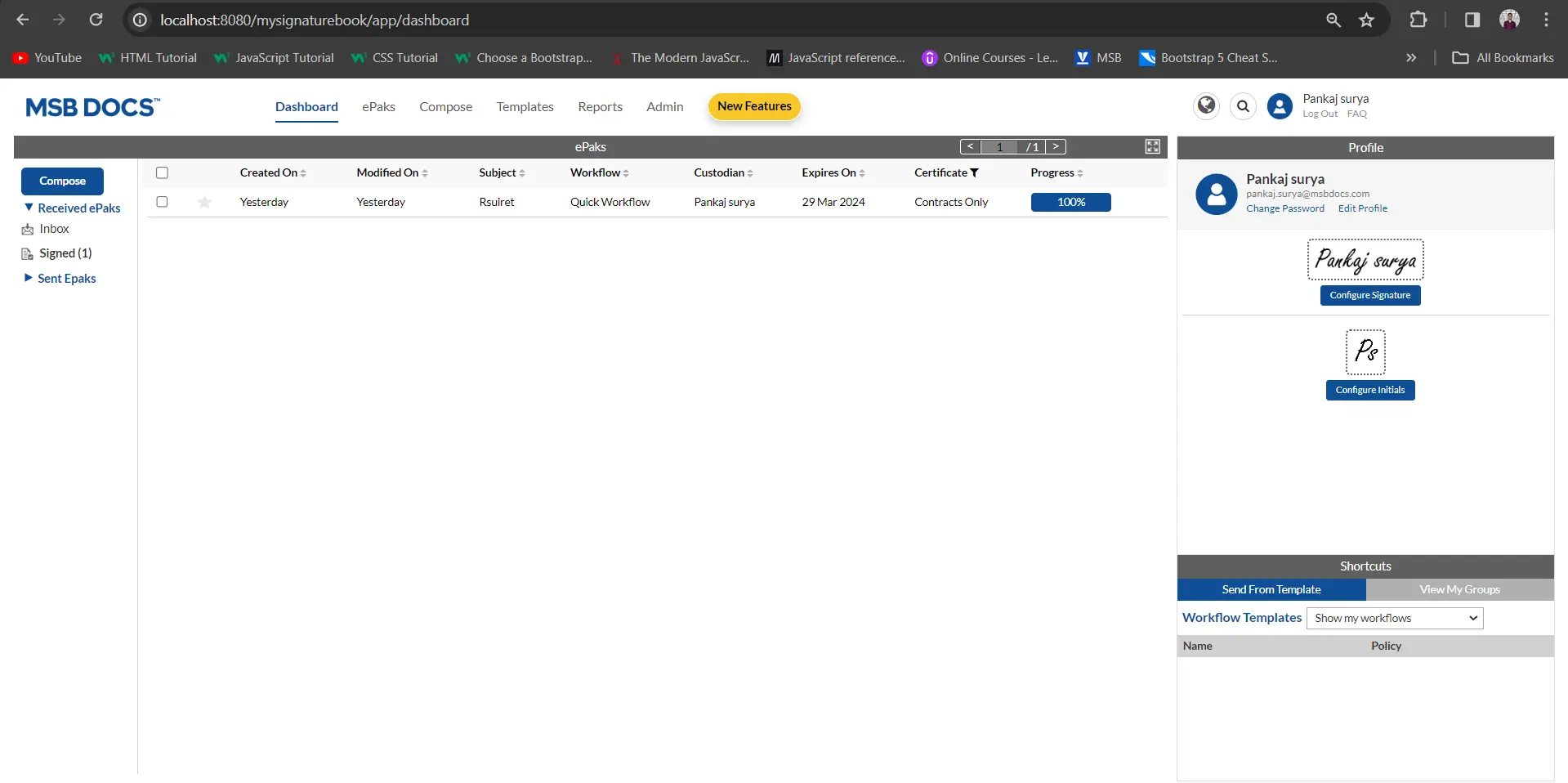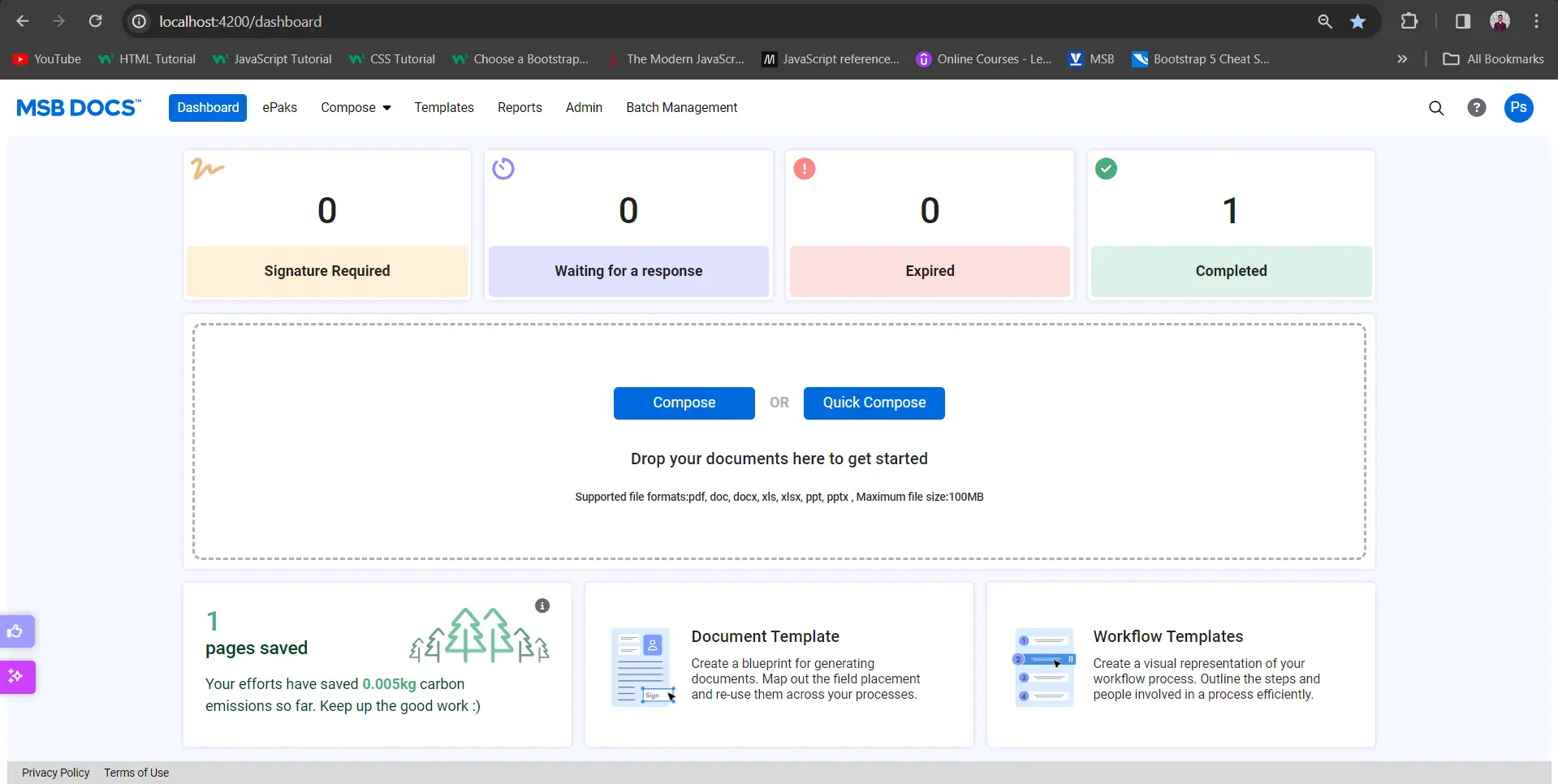When do I use the Templates page?
ePak Custodians use the Templates page to create and modify Workflow or Document templates The Templates page can be used to
- Create workflow templates to be attached to ePaks on the Compose page.
- Edit an existing workflow template.
- Delete an existing workflow template.
- Select workflow settings like Signing Certificate policy, accessibility, workflow states, signers/reviewers, special instructions, tags etc.
- Create a Document template.
- Edit an existing Document template.
- Delete an existing Document template.
- Choose Document Template settings like accessibility, signing certificate policy, signature tags and map the tags to signers.

When do I use the Templates page?
ePak Custodians use the Templates page to create and modify Workflow or Document templates
The Templates page can be used to
-Create workflow templates to be attached to ePaks on the Compose page.
-Edit/Delete an existing workflow template.
-Select workflow settings like Signing Certificate policy, accessibility, workflow states, signers/reviewers, special instructions, tags etc.
-Create/Edit/Delete a Document template.
-Choose Document Template settings like accessibility, signing certificate policy, signature tags and map the tags to signers.