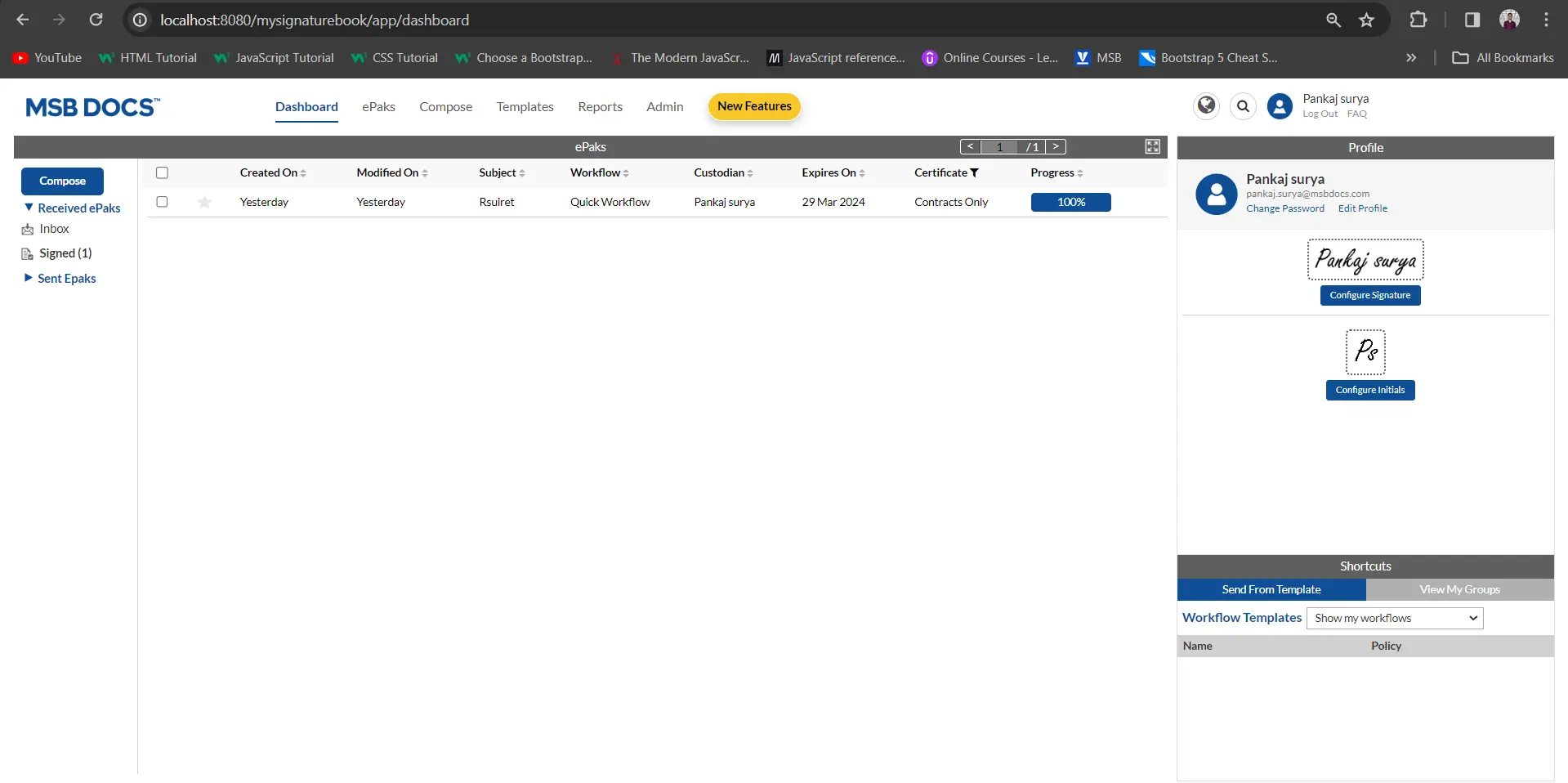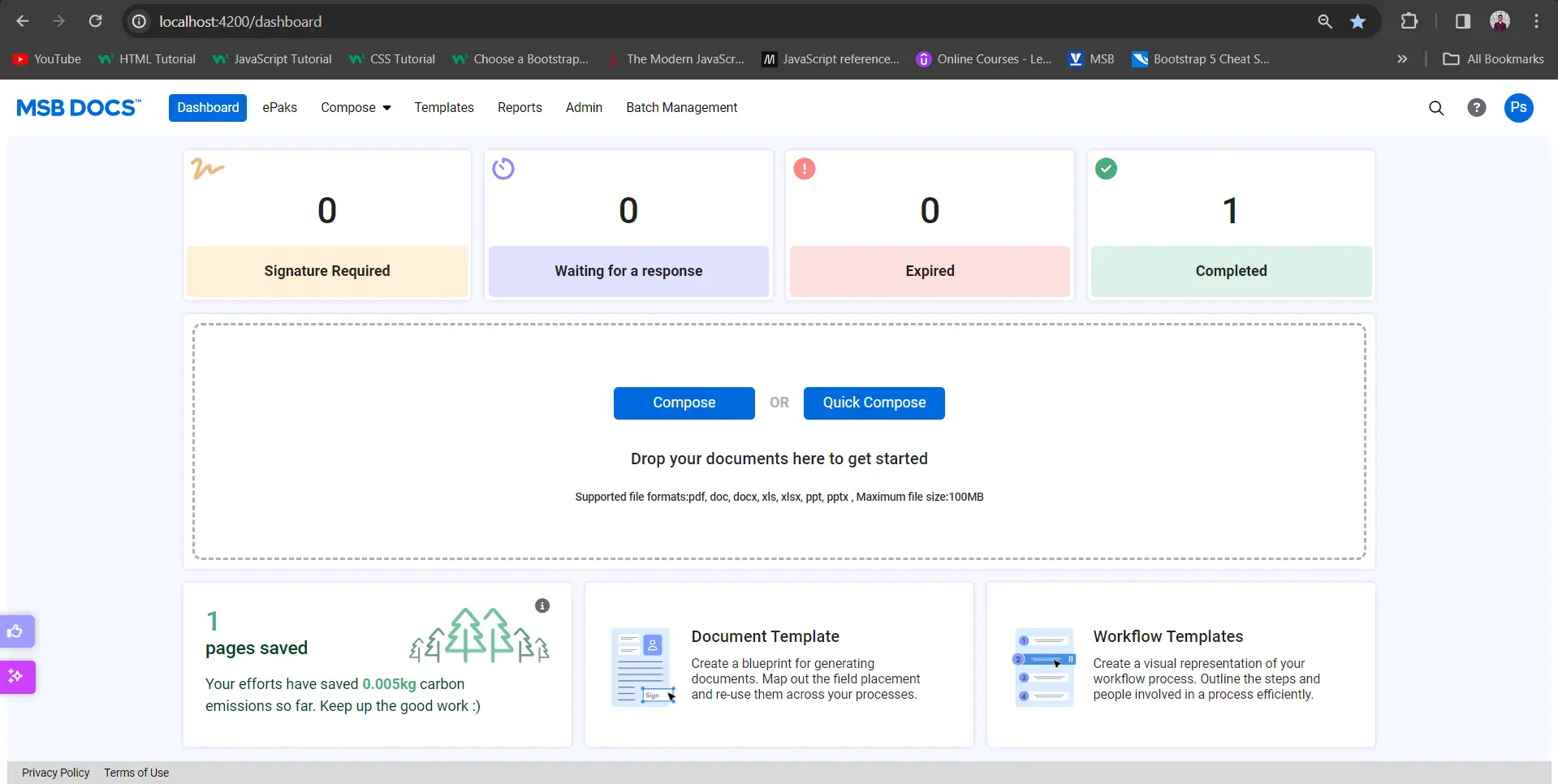How to delete a Team Room?
An owner or admin of a Team Room can select the Team Room they wish to delete. Click the Delete icon in the right panel to remove it from your list of owned/shared Team Rooms.

How to delete a Team Room?
An owner or admin of a Team Room can select the Team Room they wish to delete. Click the Delete icon in the right panel to remove it from your list of owned/shared Team Rooms.