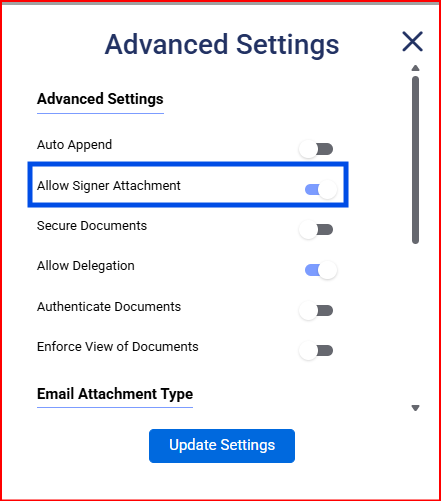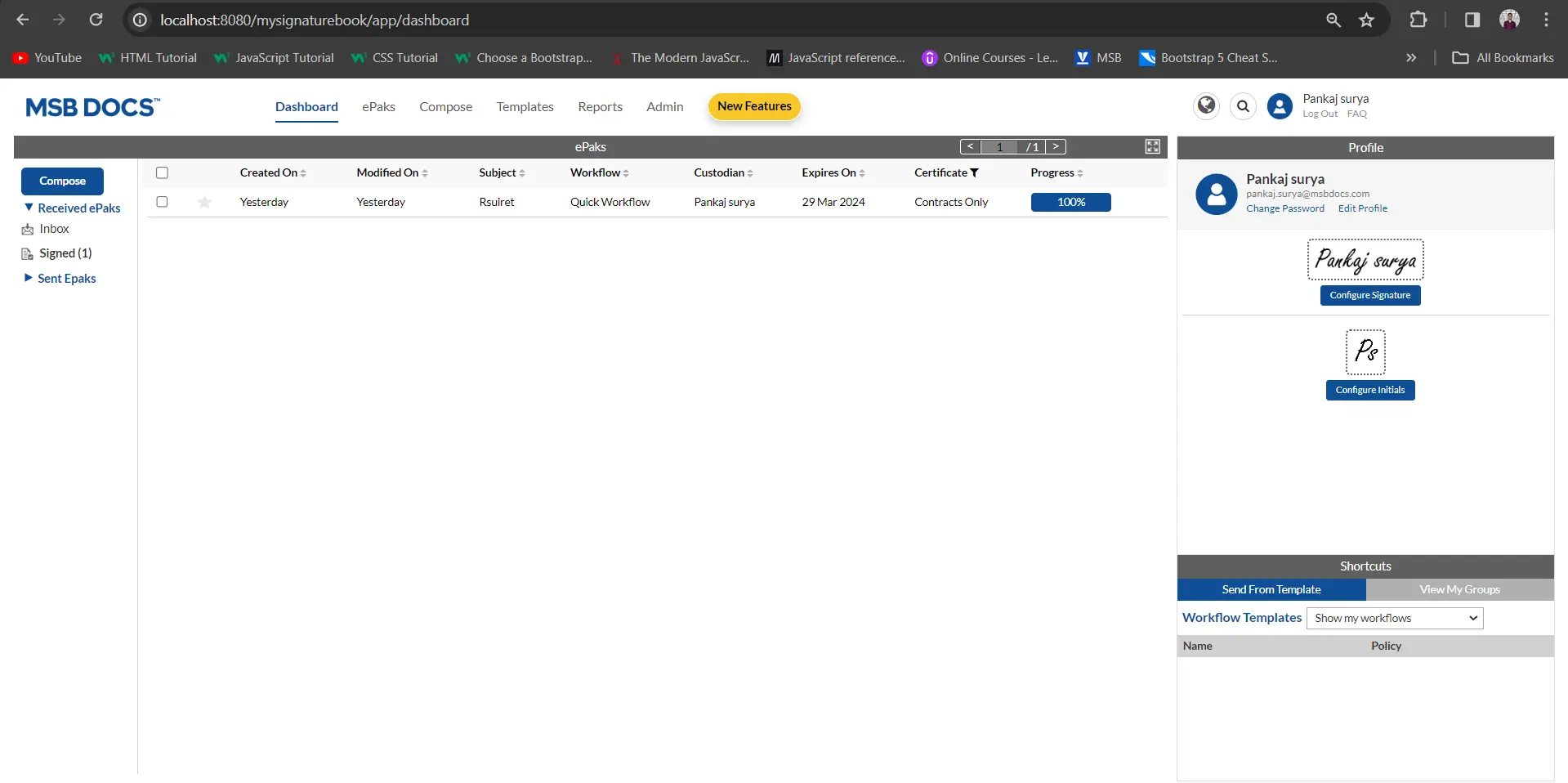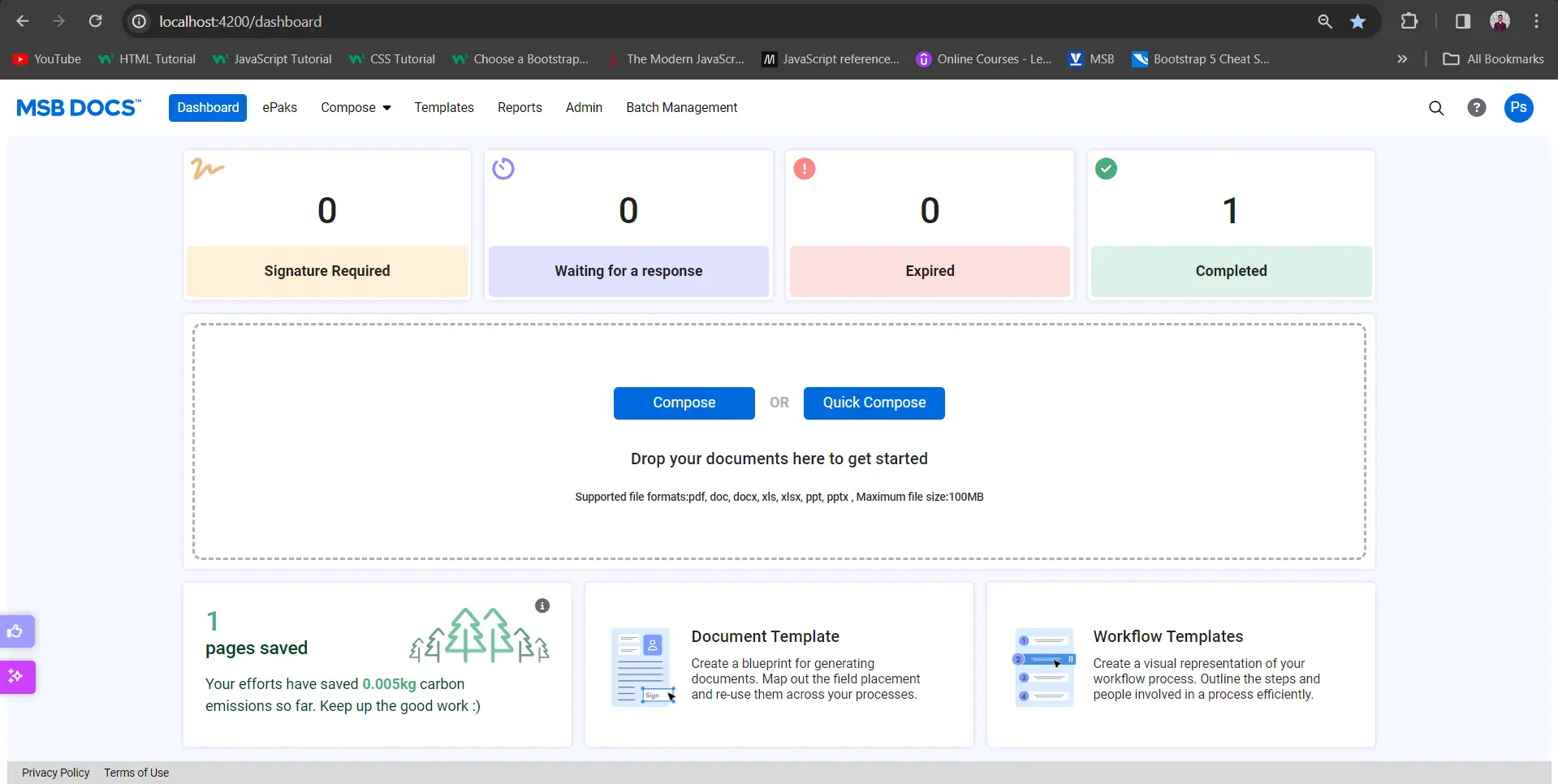How do I use the Allow Signer Attachment feature?
If your instance has been configured to enable a Signer to upload an attachment, you will see an Allow Signer Attachment option on the toolbar above your document on the Compose page.
If you set the Allow Signer Attachment option to ON, then Signers in your ePak will have a choice to attach a document to the ePak that you are composing. Any document the Signer attaches will be visible to all of your ePak recipients. The signer will be able to choose if they need to sign the document that they attach to the ePak. Alternatively, you may drag and drop the Attachment or Signed Attachment tags onto your ePak document which will then be mandatory for signers to fulfil. In case of Attachment tag, the signer will be allowed to attach a document to the ePak by clicking the tag and it may or may not be signed. However, in case of Signed attachment tag, the signer will be allowed to attach a document to the ePak and will need to sign it.

How do I use the Allow Signer Attachment feature?
If your instance has been configured to enable a Signer to upload an attachment, you will see an Allow Signer Attachment option in the Advanced Settings on the Compose page.
If you set the Allow Signer Attachment option to ON, then Signers in your ePak will have a choice to attach a document to the ePak that you are composing. Any document the Signer attaches will be visible to all of your ePak recipients. The signer will be able to choose if they need to sign the document that they attach to the ePak. Alternatively, you may drag and drop the Attachment or Signed Attachment tags onto your ePak document which will then be mandatory for signers to fulfil. In case of Attachment tag, the signer will be allowed to attach a document to the ePak by clicking the tag and it may or may not be signed. However, in case of Signed attachment tag, the signer will be allowed to attach a document to the ePak and will need to sign it.