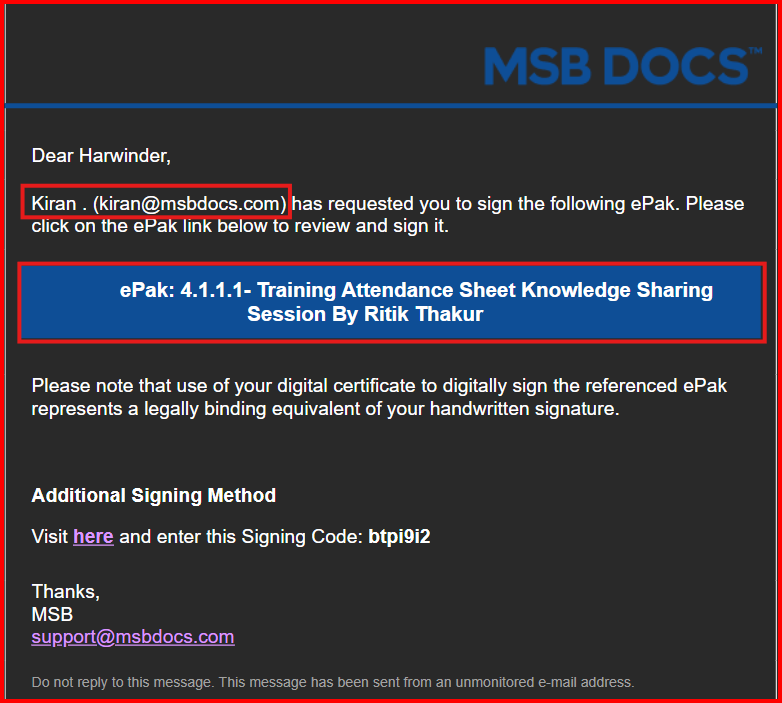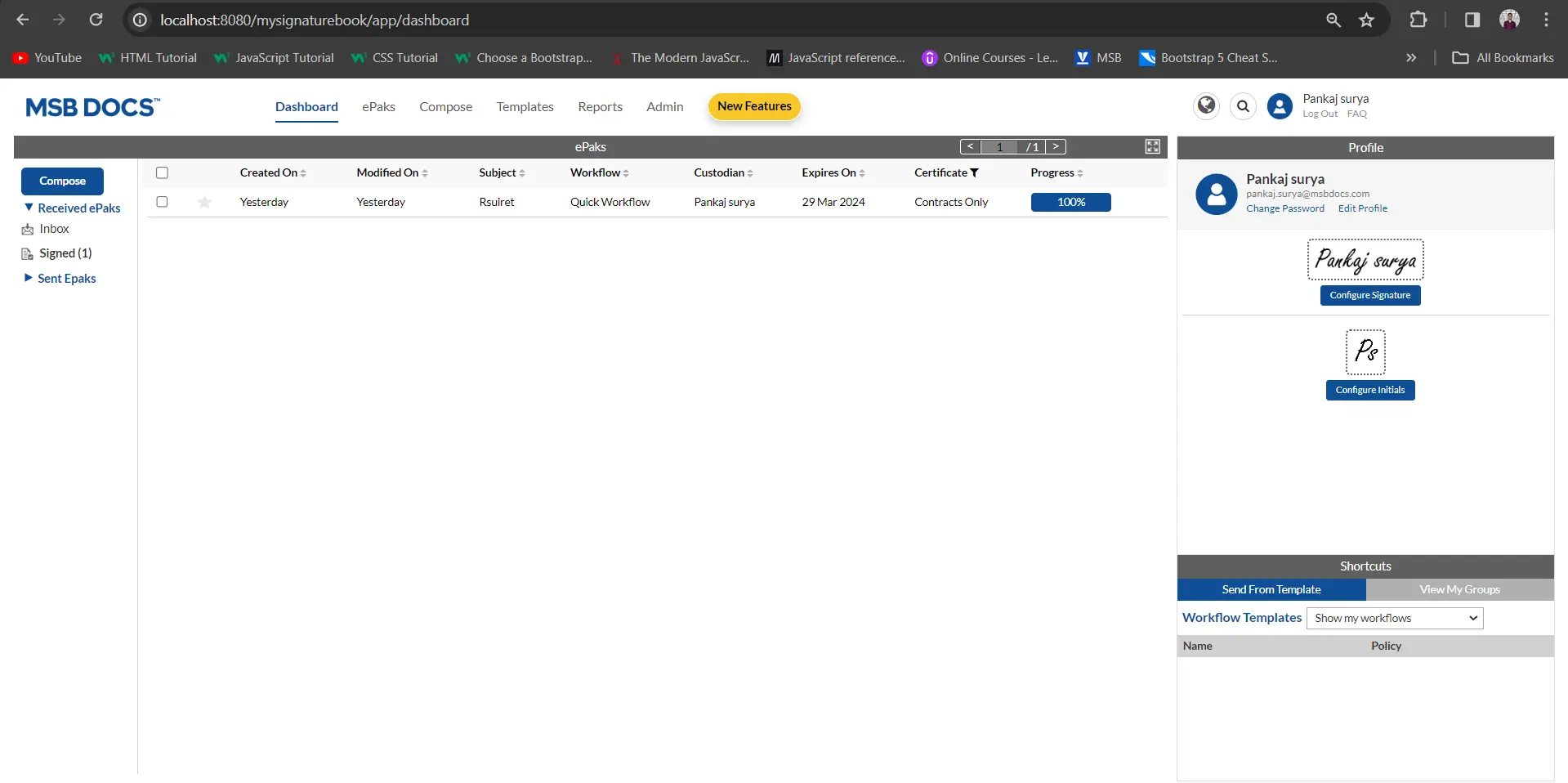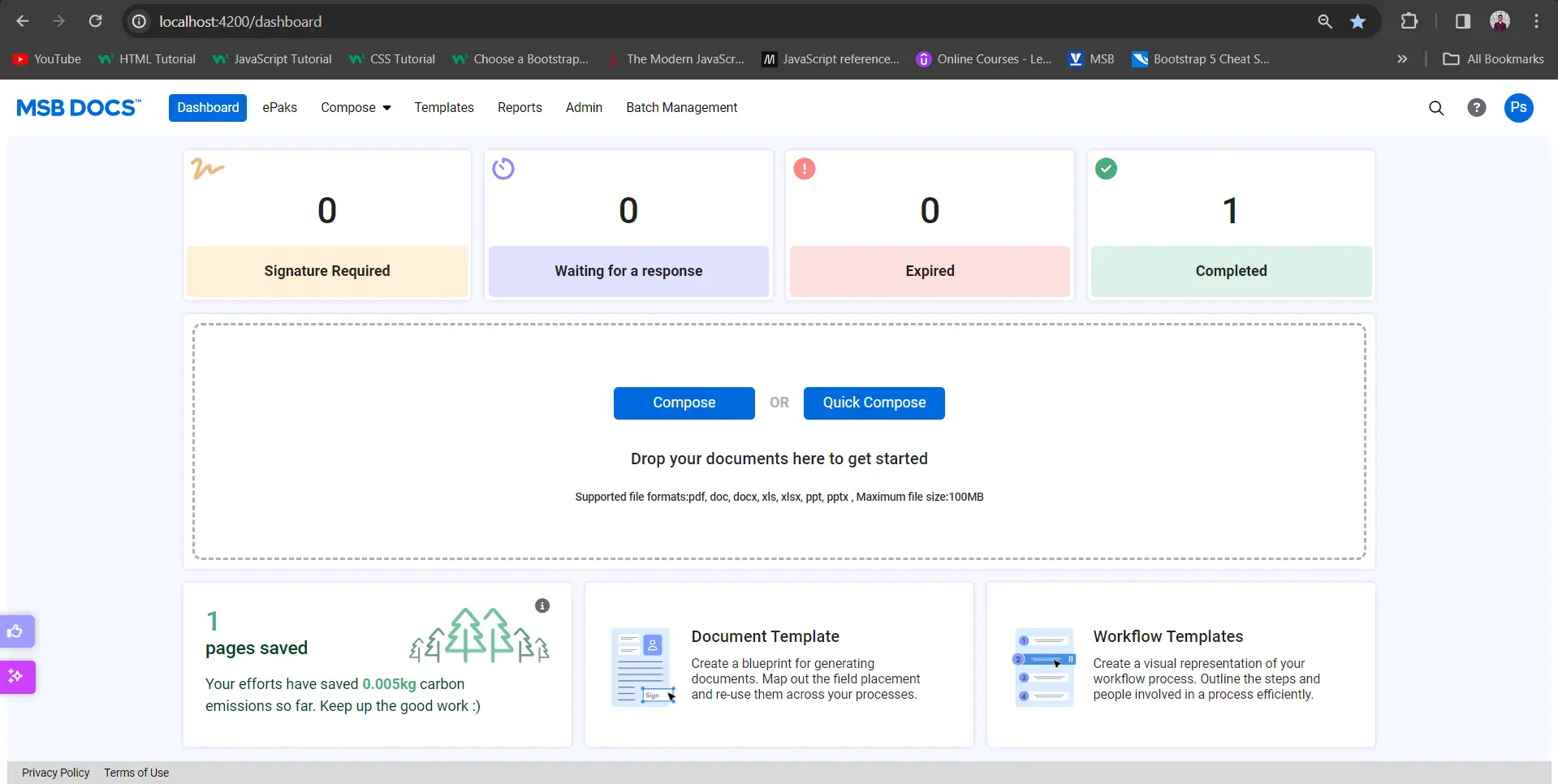How do I know who asked me to sign and what document I am being asked to sign?
You will receive an email requesting your signature for a specific document. The email notifies you of the person requesting your signature. This person is the ePak Custodian.

EPak details will also be available to you on the sign page under the details tab.

How do I know what document I am being asked to sign?
If you receive an email requesting your signature, the email identifies name of the ePak. You can see a list of ePaks awaiting your signature in your Inbox. Simply click an ePak name to preview the ePak and sign or reject it. If the Custodian has allowed delegation of the ePak, then you may delegate it to another Signer. When you click an ePak, you may view the document(s) that the ePak contains

How do I know who asked me to sign and what document I am being asked to sign?
The email requesting your signature notifies you of the person requesting your signature. This person is the ePak Custodian. The email also identifies the name of the ePak.