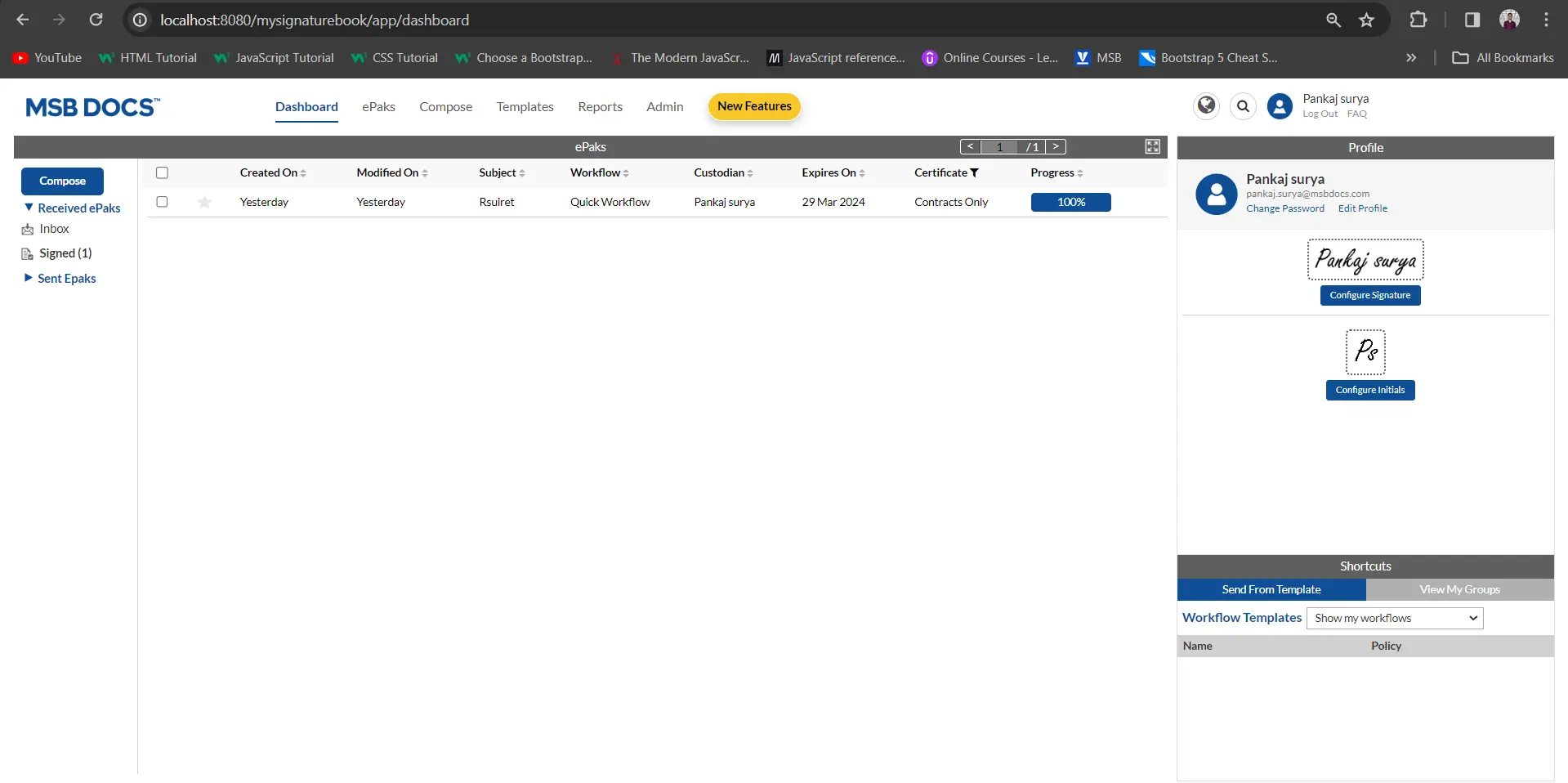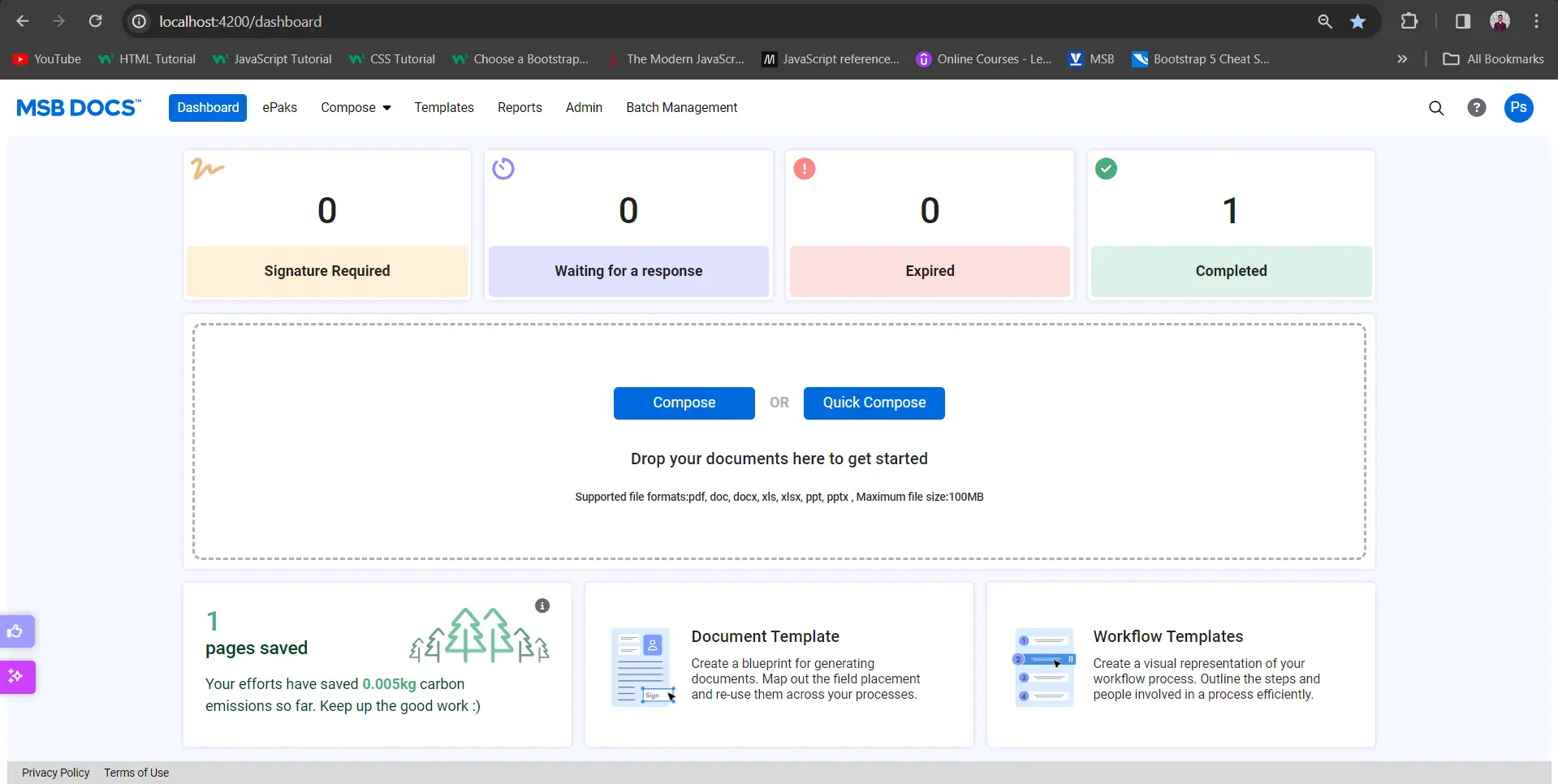How do I control the size of a tag?
When a tag is placed on a document, you may choose to click and drag the corner of the tag to enlarge or reduce the size.

Additional controls appear in the Tag Resize Panel, allowing you to control the font, font size and other attributes such as bold or italic.

Tag size attributes are now saved as part of Document Templates. You may additionally modify the tag size attributes while editing Document Templates on the Templates page.
How do I control the size of a tag?
When a tag is placed on a document, you may choose to click and drag the corner of the tag to enlarge or reduce the size.
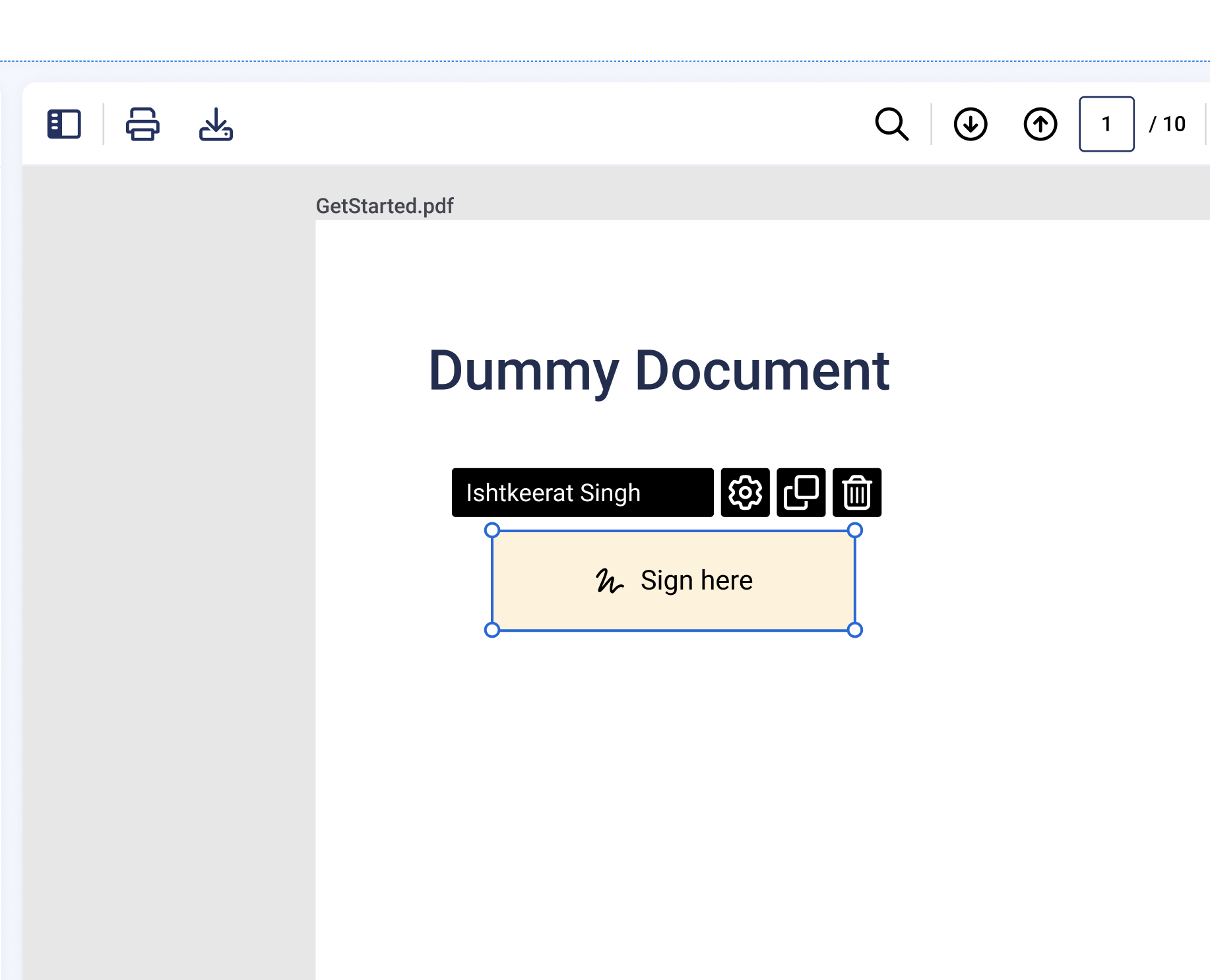
Additional controls appear in the Tag Resize Panel, allowing you to control the font, font size and other attributes such as bold or italic and text alignment.
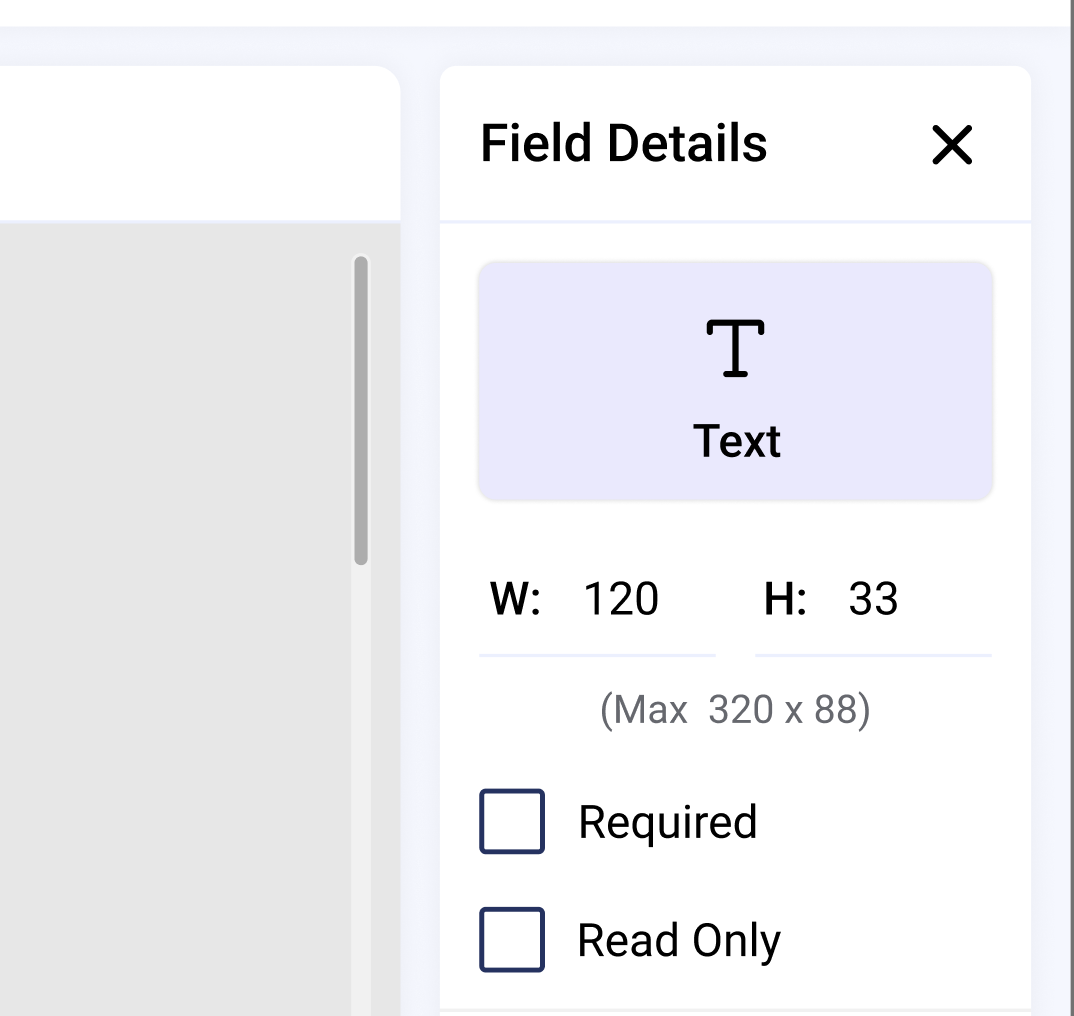
Tag size attributes are now saved as part of Document Templates. You may additionally modify the tag size attributes while editing Document Templates on the Templates page.