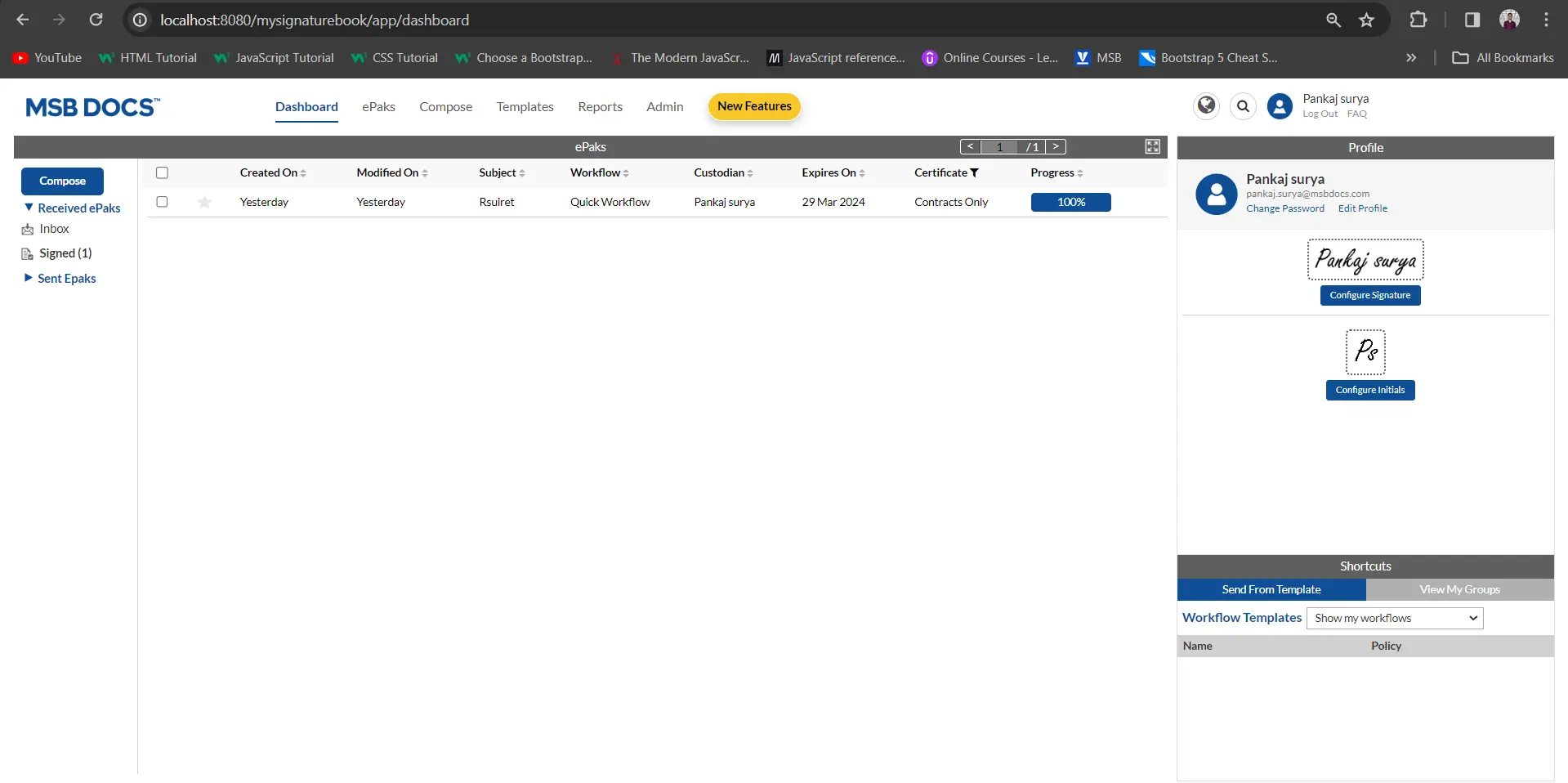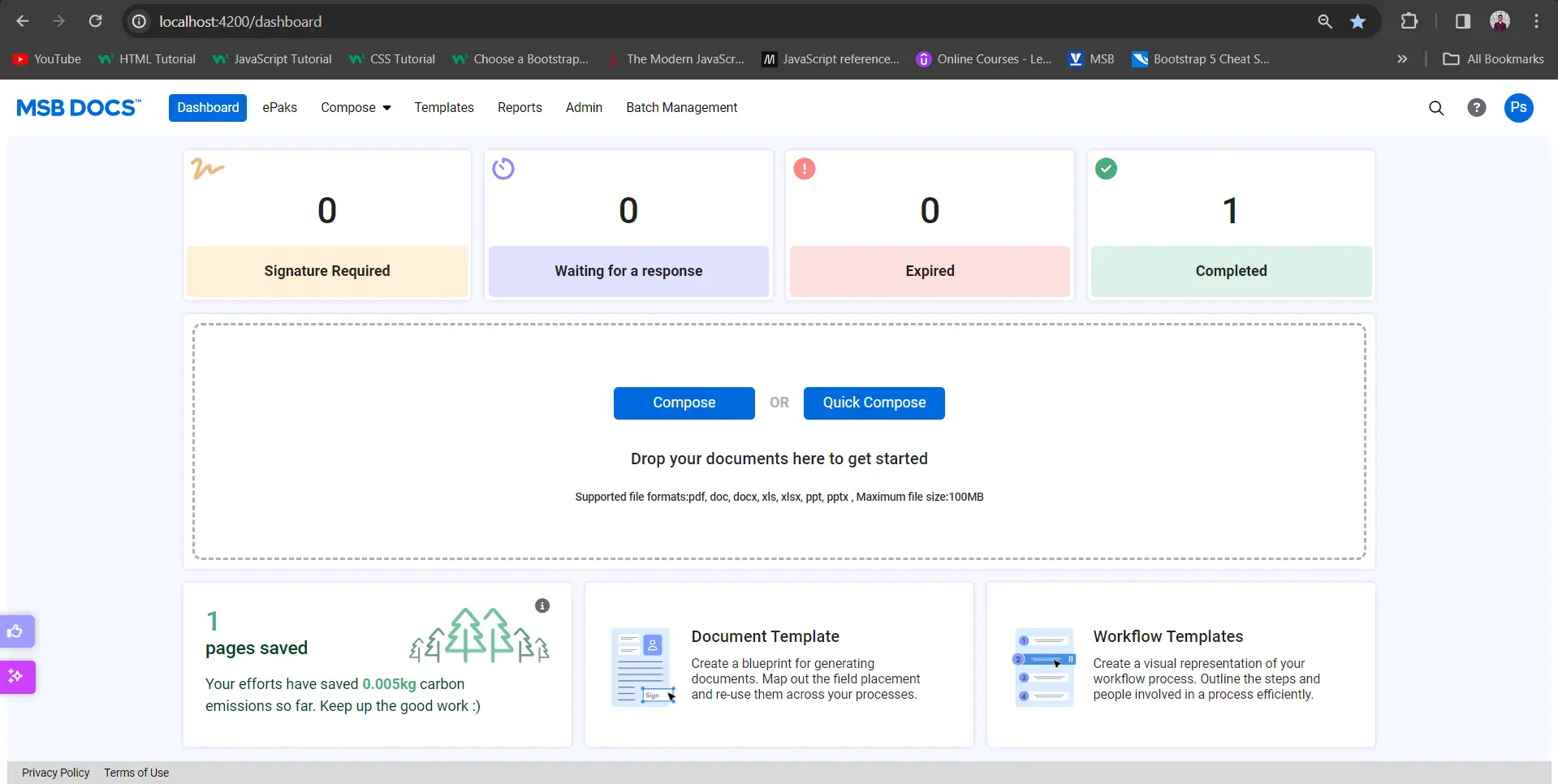How do I bulk compose ePaks with Stamp Paper?
MSB users will now be able to export the bulk compose with Stamp paper CSV file and make changes to the CSV file and upload again, if the tenant is so configured. If the stamp paper feature is enabled, the user will be able to see the button with the text ‘select stamp papers’ which allows users to view and select different stamp papers assigned to the custodian.
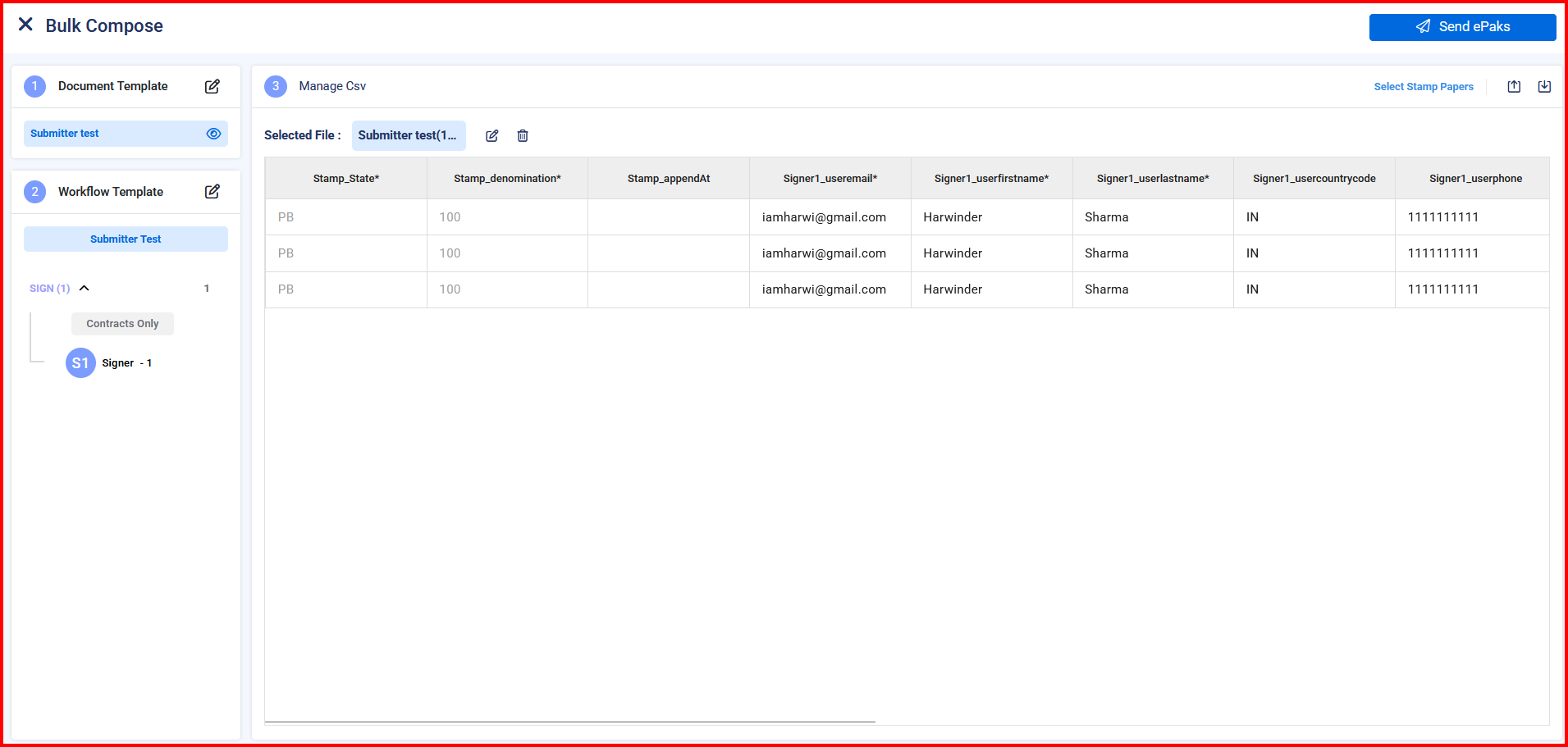
Users can select any available stamp paper type and edit the quantity of the stamps and All stamp paper fields will be visible in the grid along with the existing bulk compose fields. Stamp paper details will include State Code, Denomination, and the quantity available. The user can select any type of unused stamps from this screen. Once selected the user can deselect all the stamp papers with one click. The user can also click on the add stamps button, the stamp details will be prefilled in the CSV.
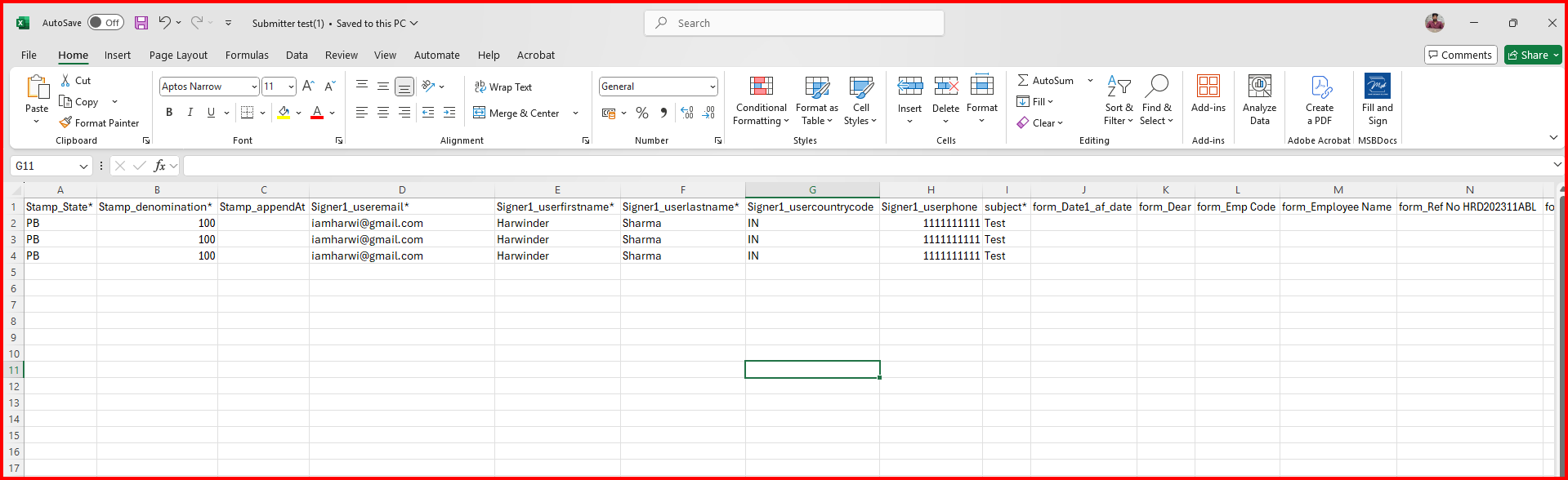
If the user decides to include stamp paper, the CSV will change to a format that includes stamp paper details. If the user selects the quantity of the stamp paper, the same number of rows will be added to the CSV. All the same types of stamps will come together in any order.
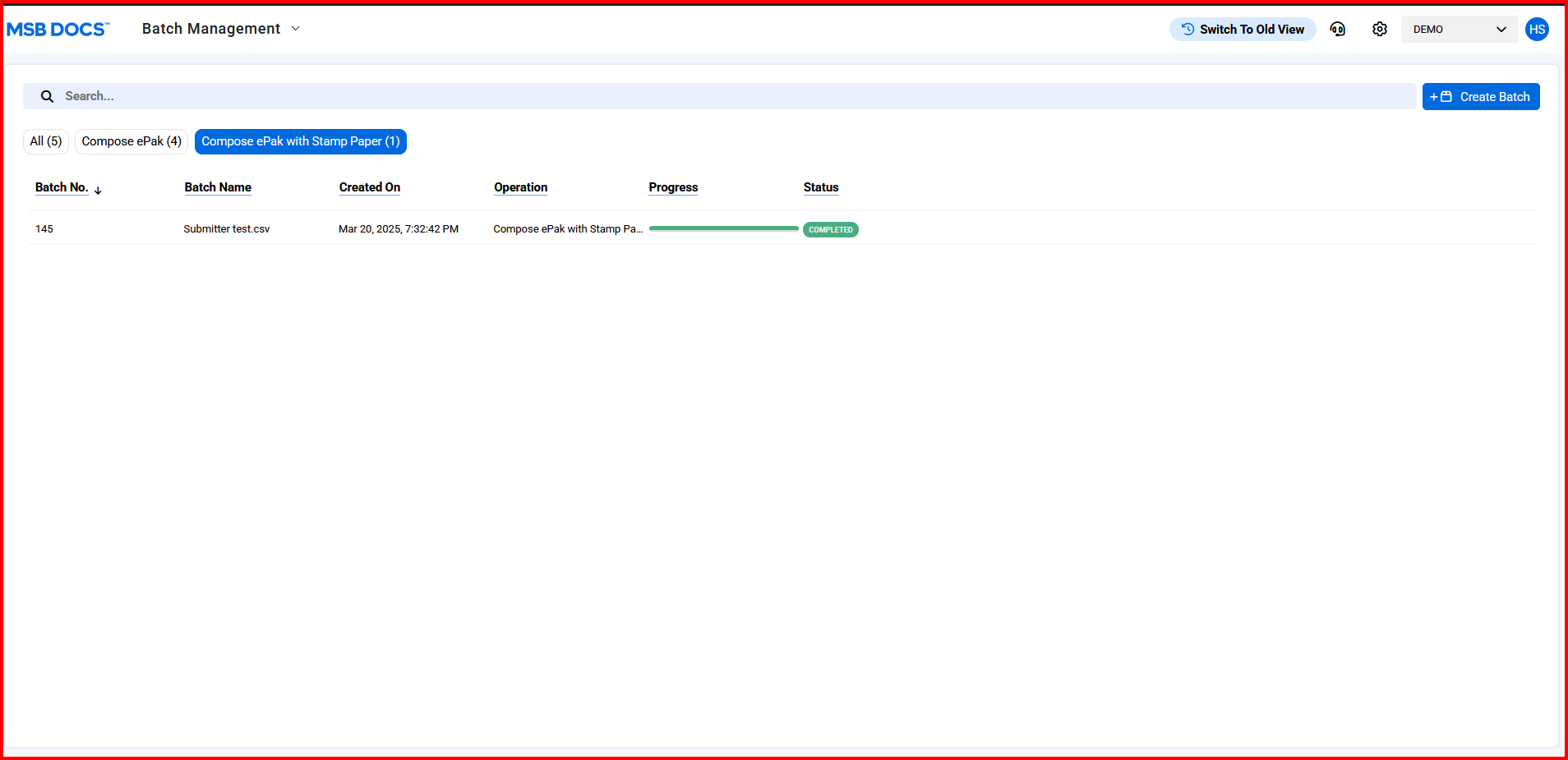
User can modify the exported CSV and enter the mandatory fields Stamp State and Stamp Denomination. If the data in the CSV file does not match the stamp papers assigned to me, an error is displayed, and the import process is halted.
Once the user has finished the uploading process, the CSV will be rendered on the interface and the user can proceed to bulk compose ePaks. Once done, a message is displayed indicating how many ePaks along with stamps were sent successfully.
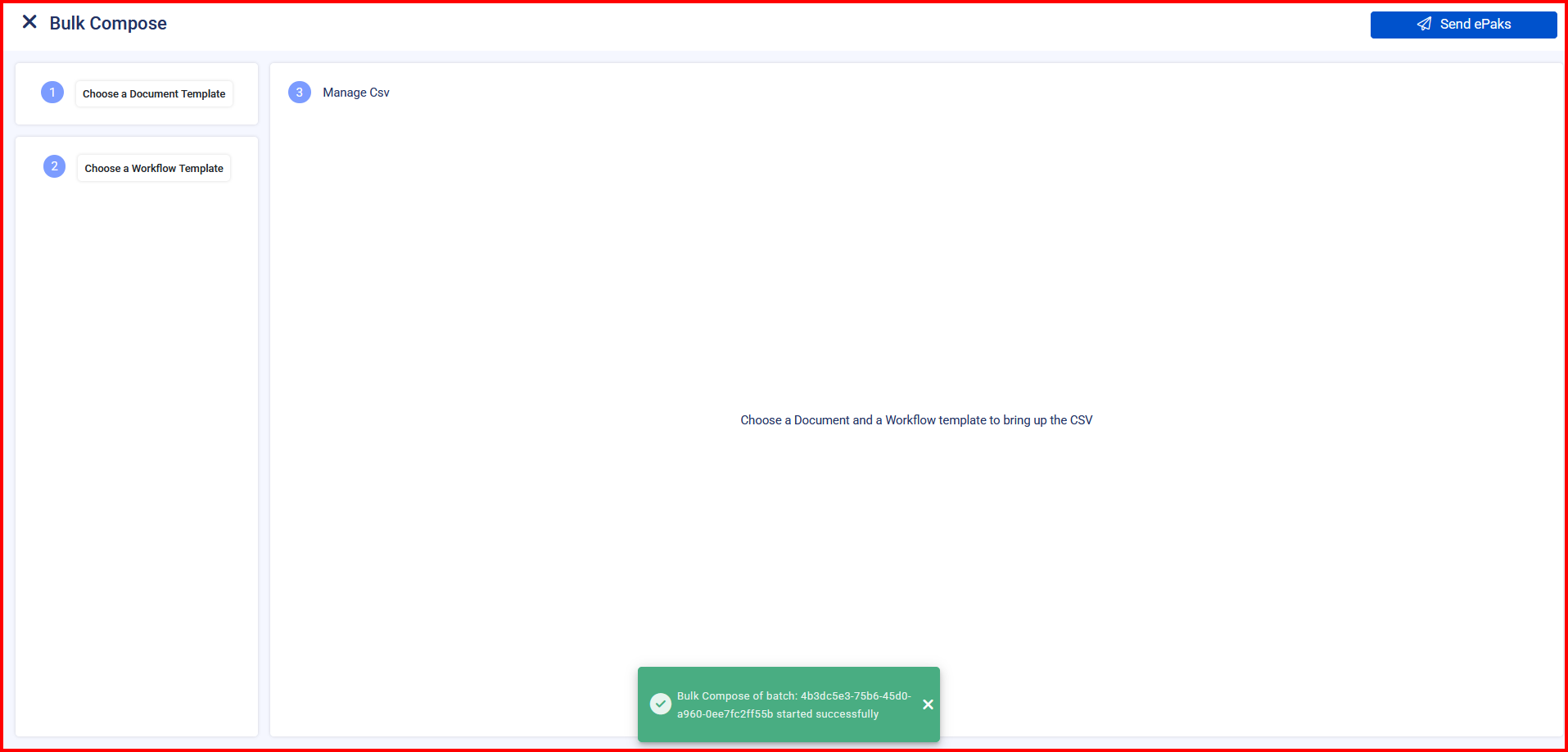
While using bulk compose + stamp paper, a custom line can be added to the stamp paper. The text will be printed on the stamp paper according to the attribute from the config and the text provided in the stamp paper CSV while using bulk compose.