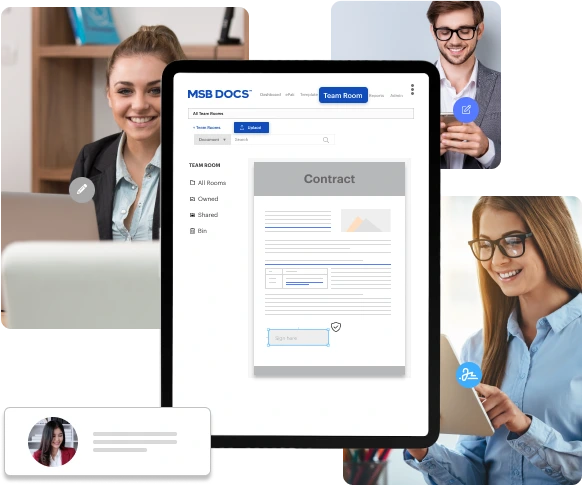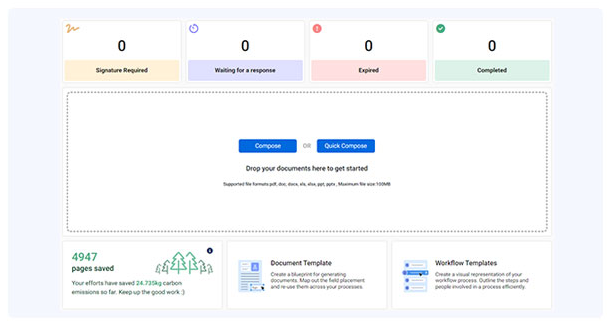- eSignature Content Hub
- Online Signature
- Sign Sales Contract Template Electronically
Sign Sales Contract Template Electronically








Accelerate your document workflows with eSignature by MSB Docs

Instant
Gather eSignatures from clients in real-time using text messages while their interest is at its highest.

Legal & Secure
MSB Docs’ eSignature solution surpasses the challenging standards of America’s eSign Act.

Compliant Audit Trail
MSB Docs instantly creates and saves a total tamper-proof, time-stamped document.
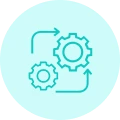
Integrated
Our eSignature services can be promptly and conveniently integrated into your existing workflows.
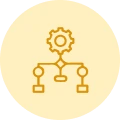
Smart Workflows
Get rid of errors with automated dynamic work processes, which creates accurate documents.

Anywhere
Clients evaluate and sign documents on their smartphones, as conveniently as sending out a text message.
Boost your efficiency with PDF signatures
-
Take advantage of fillable forms
Ask recipients to fill out specific fields. Add fillable fields for texts, numbers, or prices to your doumen, and sign a PDF when a recipient fills them out.
-
Take advantage of fillable forms
Ask recipients to fill out specific fields. Add fillable fields for texts, numbers, or prices to your doumen, and sign a PDF when a recipient fills them out.
-
Stay mobile
eSign PDF files on the go from any place worldwide. Install handy applications from the App Store and Google Play or take advantage of our robust service right in the browser.
-
Keep your data safe
One of the reasons that MSB Docs has become one of the industry-leading eSignature services is its security and reliability. On our platform, you always sign a PDF online in accordance with the
-
Integrate with other solutions
Connect your MSB Docs account to cloud services or implement them into your website or app to allow others to eSign PDF files seamlessly.
Why MSB Docs for your contract workflows
Your complete guide on how to eSign a
According to the ESIGN Act, an electronic signature is «an electronic sound, symbol, or process attached to or logically associated with a contract or other record and executed or adopted by a person with the intent to sign the record.» While this seems simple and straightforward, some platforms may try to convince you that eSignature isn’t guaranteed to be valid (unlike a digital signature) because it’s just an image of a real signature. This isn’t true.
If you randomly select a solution to create an eSignature, you run the risk of submitting a signature that is not legally binding. If you want to accelerate your work with documents and eSign records securely, it’s best to choose the platform carefully. Use the list below to see what makes an electronic signature legally binding:
How to sign a PDF online:
- 1. Log in to the system or create an account with MSB Docs
- 2. Click Upload or Create to add a sample from your device, the cloud, or our form catalogue.
- 3. Open the sample and utilize the tools from Fill Out Myself left sidebar to fill in the blanks.
- 4. Place My Signature to eSign the doc by typing, drawing, or uploading your signature.
- 5. Add additional fillable areas with assigned Roles for other parties to complete.
- 6. Click Save and Close or utilize the Invite to Sign option to request signatures from other people.
Pay attention to these aspects and be confident that you are signing your documents securely and avoiding any possible issues.
Award-wining eSignature Solution

“We have taken MSB Docs services to electronic/digitally sign contracts and WTY/FSC Invoices by our Dealers and HMSI Team. We have got very good feedback from dealers and internal HMSI team, Support provided by MSB Docs is also appreciable and issues got closed as per the defined time lines. MSB Docs team has taken as challenge for the new feature development request of dongle based signature for new directors and could be able to provide demo in very less time. Our request is to study the other competitive products and try to include new features in the MSB Docs solution.”
“We loved using your software, it has helped us in saving time, documentation and paper. Harithima and team good job we are really impressed with the level of support you have given to us when issues are resolved in a flash. I would rate software and support team 4.5 out of 5”
“One can be pro in using this application by just having 1 or 2 training sessions. Not just this, you don’t even need to open the application in order to sign any document. The help & support team is extremely active, and you get timely responses every time you have any issue with the application. MSB Docs also provides the Teams feature that you don’t usually get with any of the e-signature solutions providing companies.”
“MSB Docs platform has been crucial in driving paperless approval processes throughout our sites. As a validated platform, we are able to sign digitally our GxP documents as well. With that said, it would be really helpful if we can leverage a streamlined storage and webforms options which are part of the new features released on the platform. Also, we are looking forward to streamlined operations so that all the challenges we have faced in the past year regarding validations during upgrades are handled smoothly.”
Instructions on how to add a signature to a PDF file
If you haven’t used a PDF signature before, adding your first one may seem intimidating. However, with MSB Docs and its user-friendly interface, you can easily handle this process
Follow the guide below and learn how to eSign a PDF file in a few simple steps:
Get legally-binding signatures now!
Here is a list of the most common customer questions. If you can't find an answer to
- Best ROI
- Scales with your use cases
- Intutive UI and API

Trusted for overall simplicity
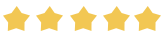
Based on 4,000+ reviews on





Security and Regulatory Compliance
We make sure that your documents are signed, shared, and saved with several levels of security.
Fill and sign PDFs online and start your digital business transformation
Many businesses have embraced the digital transformation movement. However, even after putting in the effort, many small and medium-sized companies struggle to figure out how to go digital. They look at convenient applications or workflows developed by industry-leading giants but can’t afford these professional solutions. Beyond the hefty price tag, businesses hold off on digitalization because they are scared of violating security compliance policies that they can’t handle on their own. As a result, they continue to provide their services in an old-fashioned way.
The perception that it is expensive to implement solutions to begin your digital transformation is only partly true. If you take a closer look at the modern market, you’ll see that there are ample affordable solutions that can digitize your workflows and accelerate your work. For example, MSB Docs, which enables its users to save hours per week by signing PDF files online.
MSB Docs can be your first step in the digital direction. The secure and reliable solution provides you with multiple helpful abilities:
- 1. Fill and sign PDF files.
- 2. Request additional documents in attachments.
- 3. Receive payments.
- 4. Automate signing steps.
- 5. Track all the changes in your documents.
- 6. Create Teams and improve collaboration.
These options will change your usual approach to document management. When you’re able to electronically sign PDF files instead of printing, manually signing, and scanning or sending them to the recipients, you save time and money. Consequently, you close deals faster and provide customers with services more quickly, so their satisfaction level grows. Plus, you get more time to find and attract new clients to increase profits without worrying about the safety of your data: MSB Docs is compliant with the most important global, US, and EU data security policies.
Digital transformation can be simple if you know where to begin. And having the ability to eSign PDF files is a good start. Take advantage of the professional and reliable solution. Create your MSB Docs account!
MSB Docs capabilities for eSignature
Enjoy the freedom of completing and signing paperwork electronically from any internet-connected device.


Connect MSB Docs to your apps
Join over 28 million MSB Docs users
Get more for esignature
test-page-2
test-page-1
Final Merge 2
With the introduction of app for signature, validating documents and closing deals is now more efficient than ever before. In the case of MSB Docs,
Final Merge
With the introduction of app for signature, validating documents and closing deals is now more efficient than ever before. In the case of MSB Docs,
Mid section Content
With the introduction of app for signature, validating documents and closing deals is now more efficient than ever before. In the case of MSB Docs,
Start Your eSignature Journey: How to eSign on iPhone
With the introduction of app for signature, validating documents and closing deals is now more efficient than ever before. In the case of MSB Docs,