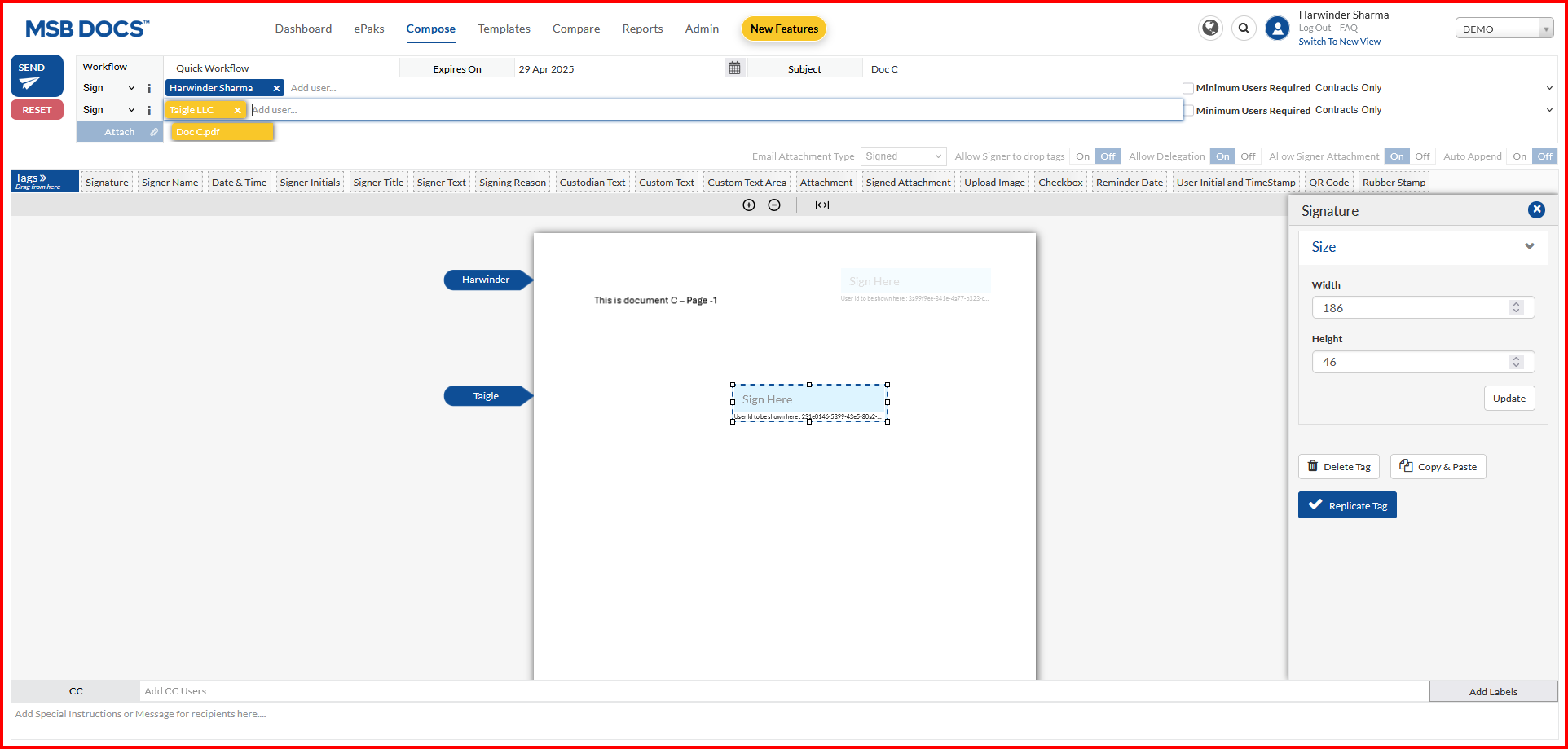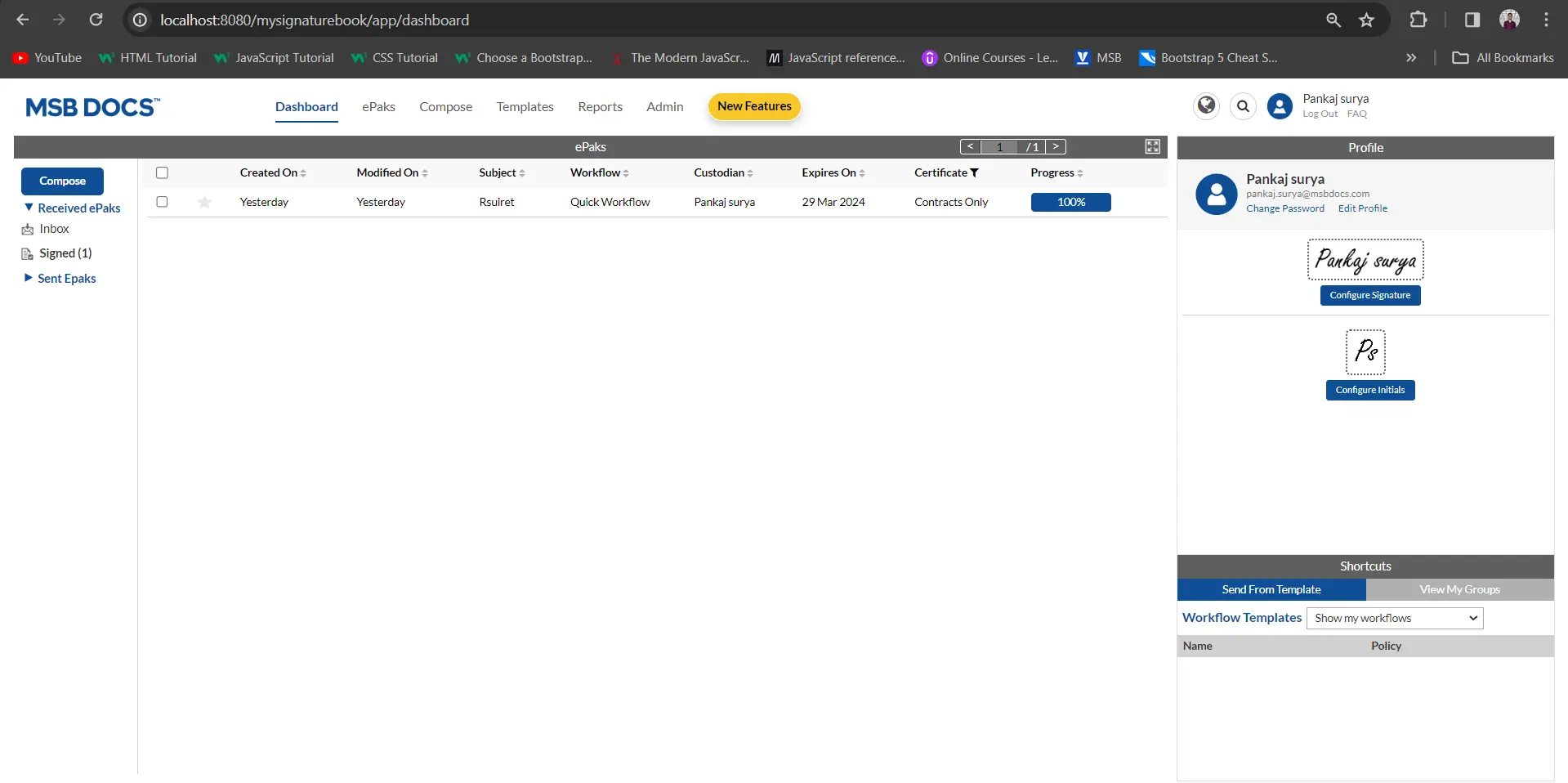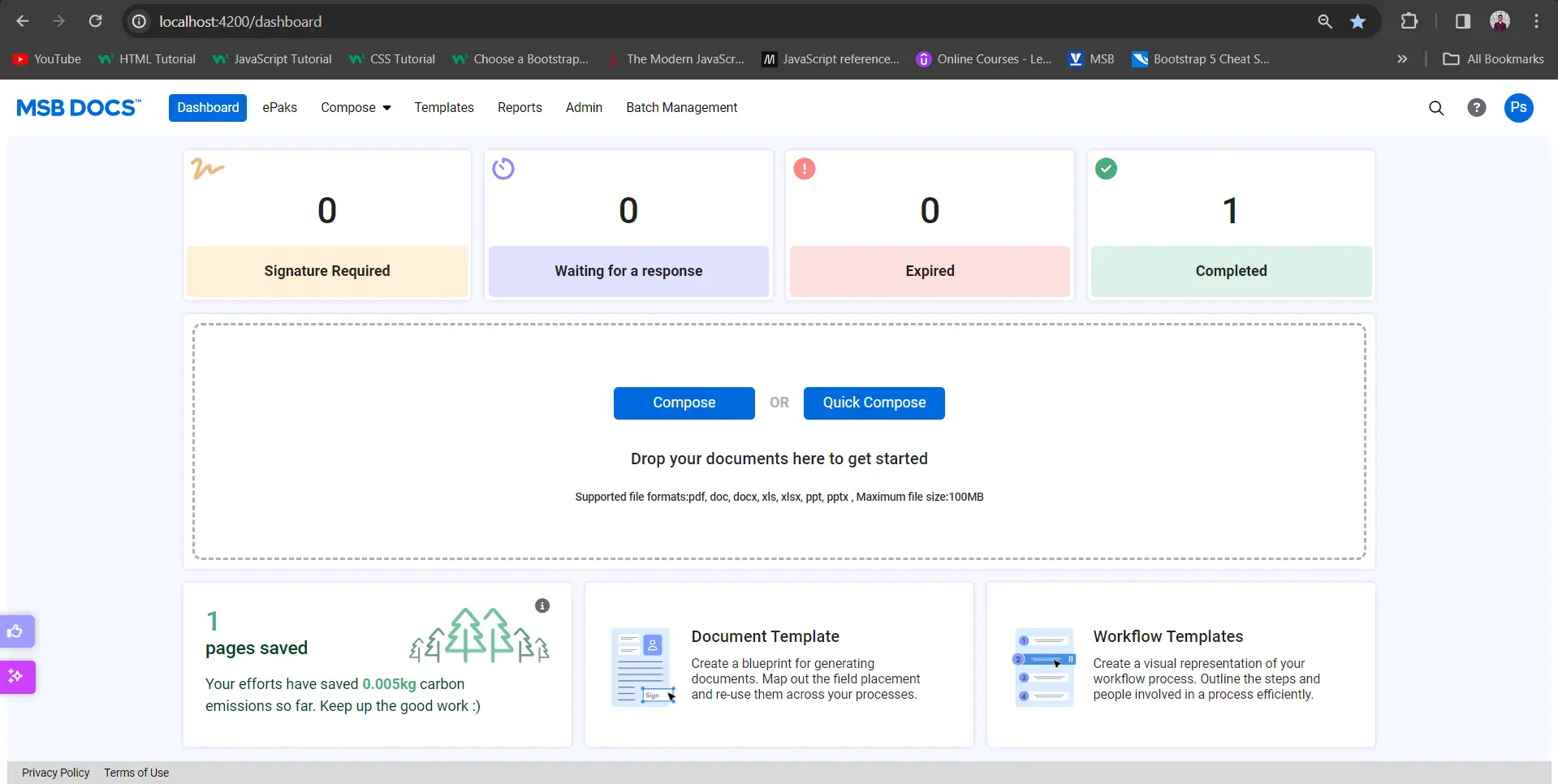How do I add a recipient to an existing ePak?
Custodian users can add a user to an existing Pending epak. The Custodian may add the user to the current workflow state or add a new state and add the user to the new state. Users will not be able to add a new signer to a previously completed workflow state. Custodians will be able to choose the action they wish the user to perform (Sign, Review, Email) as per the ePak signature policy settings.
Go to the Pending Folder and select an ePak. Click on the 3 dots and choose Edit. Users will be asked to confirm if they wish to edit the ePak.
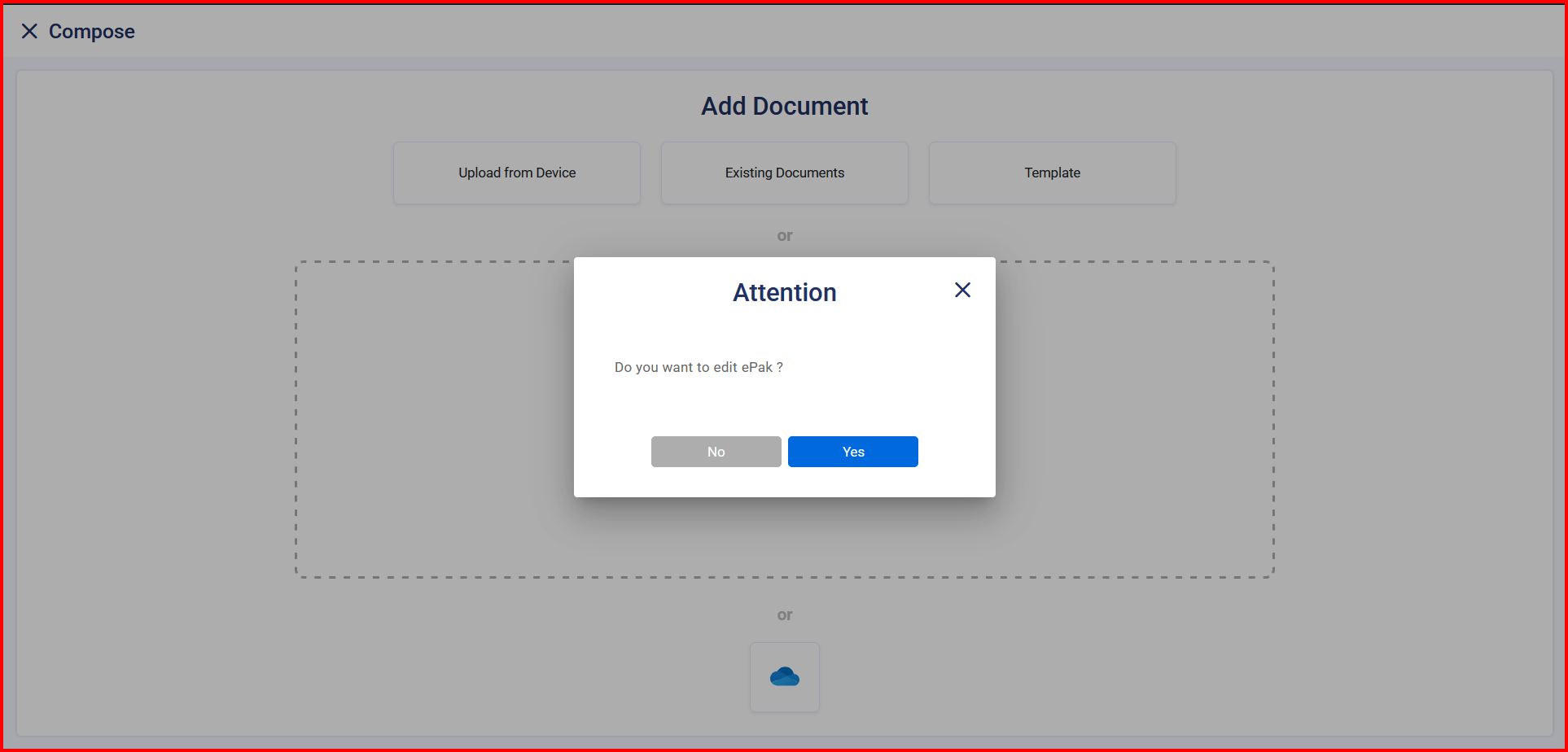

On the Compose page. Users can edit/add the signers or add/edit the workflow state and click on Send.
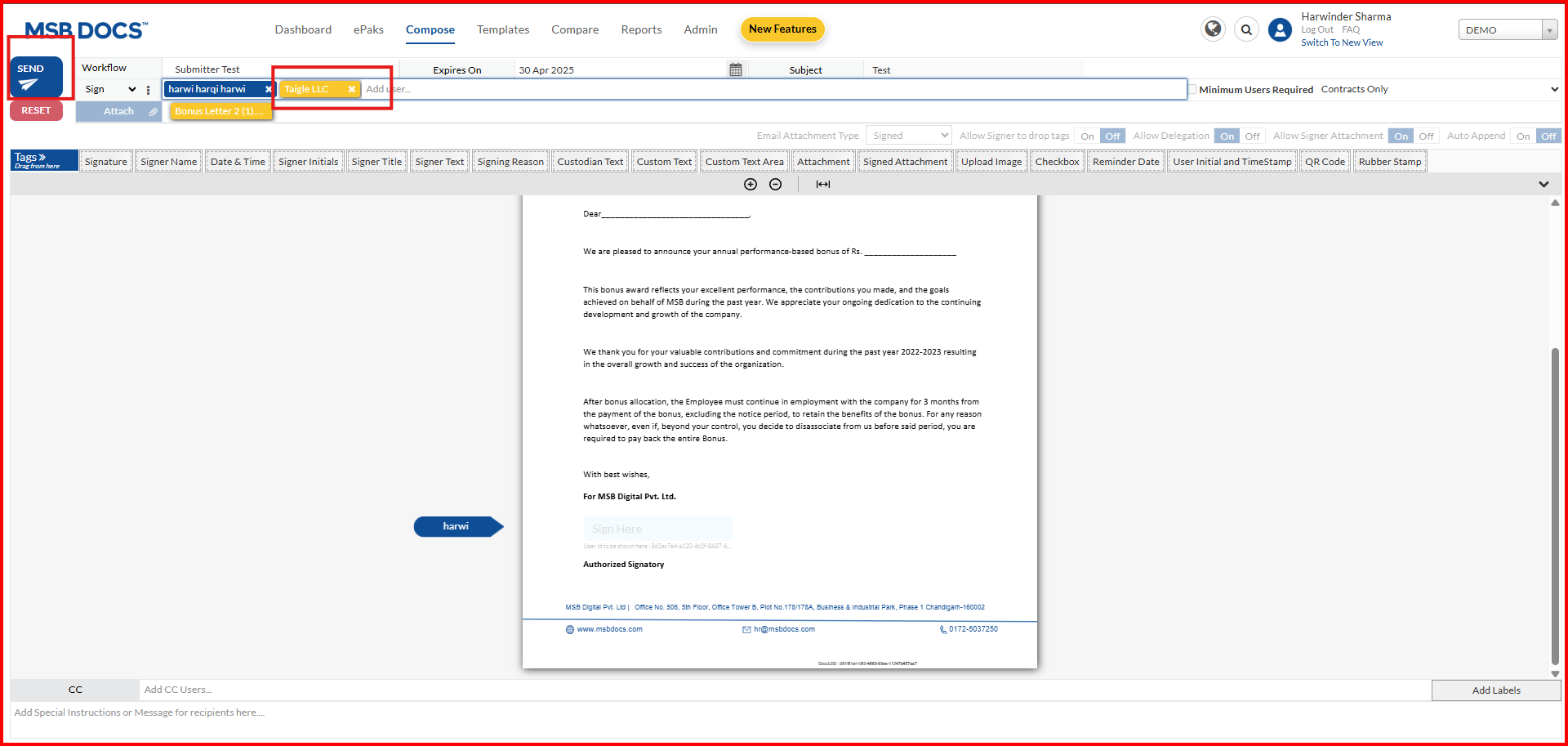
How do I add a recipient to an existing ePak?
Custodian users can add a user to an existing Pending epak. The Custodian may add the user to the current workflow state or add a new state and add the user to the new state. Users will not be able to add a new signer to a previously completed workflow state. Custodians will be able to choose the action they wish the user to perform (Sign, Review, Email) as per the ePak signature policy settings.
Go to the Pending Folder and select an ePak. Click on Edit. Users will be asked to confirm if they wish to edit the ePak.
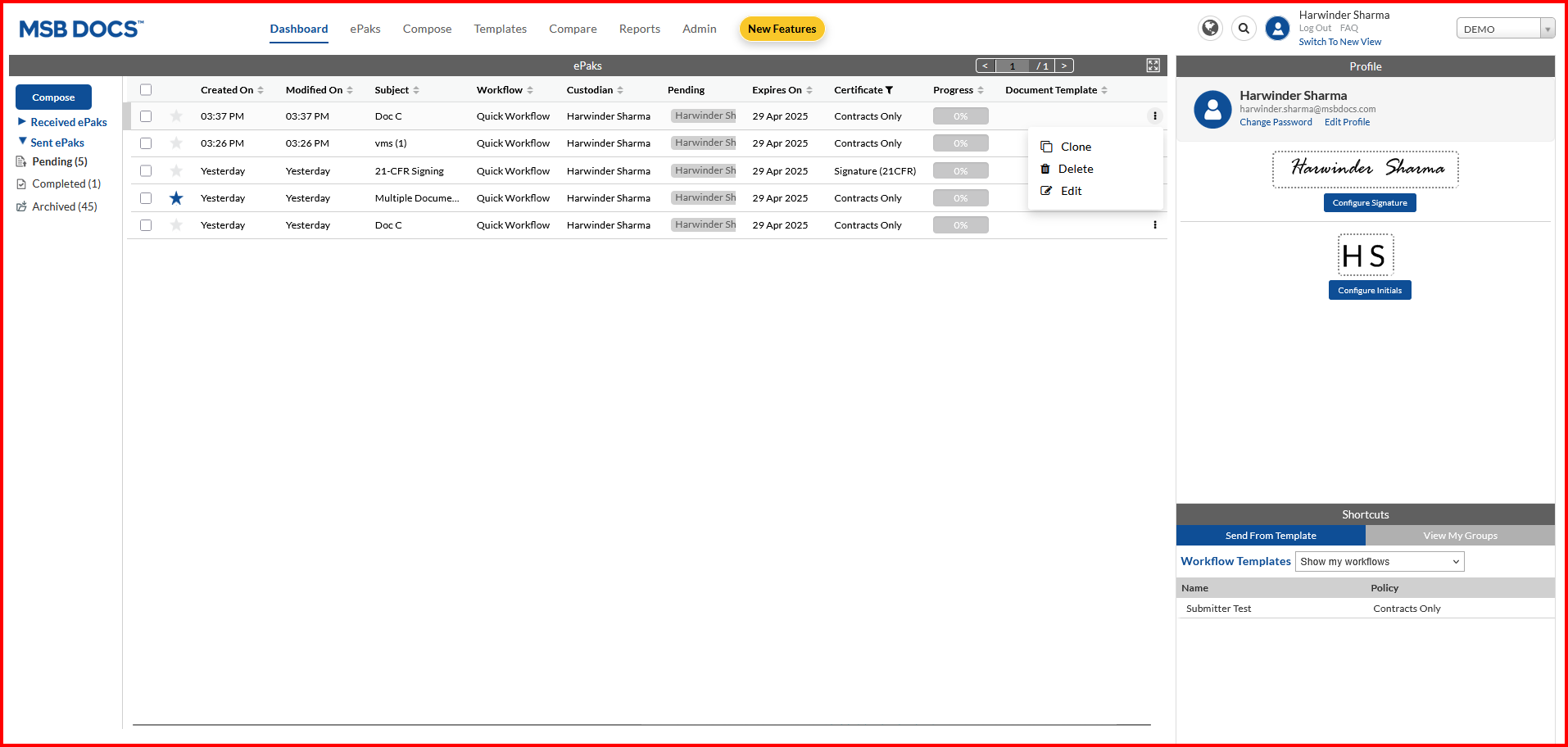
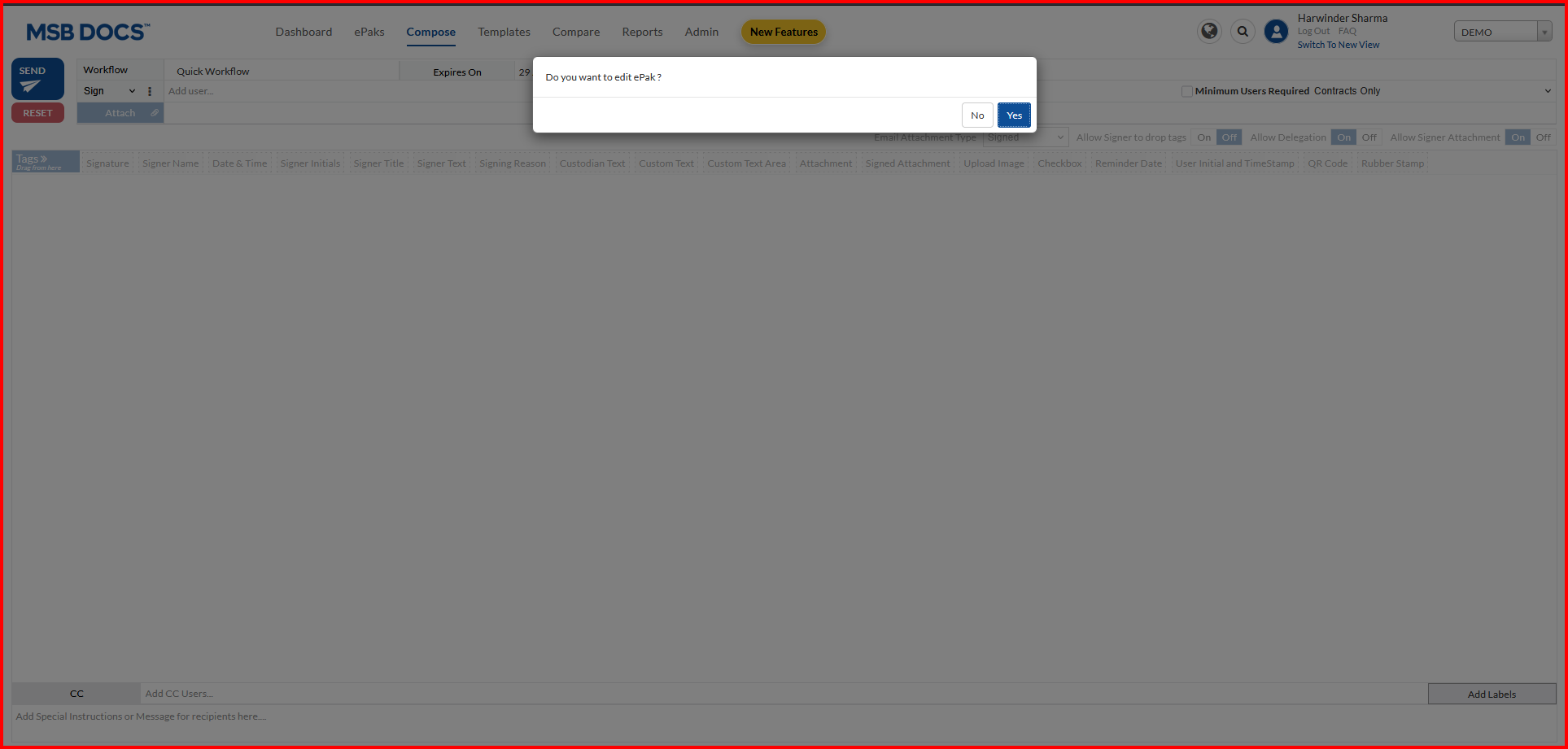
Under Recipients, click on edit icon and Add Recipients screen will open. Users can edit the signers and click on Confirm.